Scammers keep coming up with new and, honestly, pretty clever ways to trick people. They socially design their phishing emails and messages so well that even the most tech-savvy users have to think twice. One example is the “Apple ID Suspended” phishing scam.
You may have seen it before as it has been circulating for the past few years.
Here’s how it works: You receive an email from what appears to be Apple, informing you that your Apple ID has been suspended.
The sender name shows “Apple,” but the email actually comes from a scammer trying to get you to click on a malicious link.
GIFT A $500 GIFT CARD FOR THE HOLIDAYS
A woman looking at her iPhone (Kurt “CyberGuy” Knutsson)
What you need to know
Apple ID phishing emails have come a long way in recent years. They tended to be plain text, didn’t have Apple branding, and didn’t even greet or address the user. Now, however, they look almost identical to genuine Apple emails. These scam emails claim that your Apple ID has been suspended to trick you into providing your login credentials or other sensitive information. They come complete with the Apple logo, show “Apple ID” as the sender name, and have a big blue button that says “Go to Apple ID.”
WHAT IS ARTIFICIAL INTELLIGENCE (AI)?
The email purports to be from Apple support and states that your access has been suspended due to “unusual activity” or missing or invalid information. It says you can’t access your account or Apple services until you verify your identity. There is usually a link that leads to a fake Apple site, which asks you to enter your username, password, and additional personal details to reactivate your account. To add urgency, it even warns that if you don’t verify your Apple ID within 24 hours, you will be permanently locked out.

A person checking emails. (Kurt “CyberGuy” Knutsson)
NEW IPHONE AND APPLE ID CYBER ATTACK TARGETS: HERE’S HOW TO STAY SAFE
Beware of warning signs
If you don’t pay attention, it’s easy to get tricked into clicking on the link for a scam like this. But if you pay attention, there are many warning signs. I’ve added a sample phishing email below and you’ll be able to spot the problems right away. For one thing, it’s not actually from Apple; the email domain is @uaepass.ae, which has nothing to do with Apple. Any legitimate email from Apple will end in “@email.apple.com,” so anything else is an instant red flag.
Then there’s the horrible grammar and punctuation. A company valued at $3.37 billion can definitely afford a decent content writer. You know someone at Apple isn’t going to mix up the past and present like it’s the first time they’re writing an email.
Take this gem: “Therefore, we need to re-verify your account details. If you have not verified your account within 48 hours, your account will be permanently locked, please go to Apple ID and verify as soon as possible.” It reads like someone put a bunch of words together and called it a day. I’m not trying to give a grammar lesson here, but you get the point.
GET FOX BUSINESS ON THE GO BY CLICKING HERE
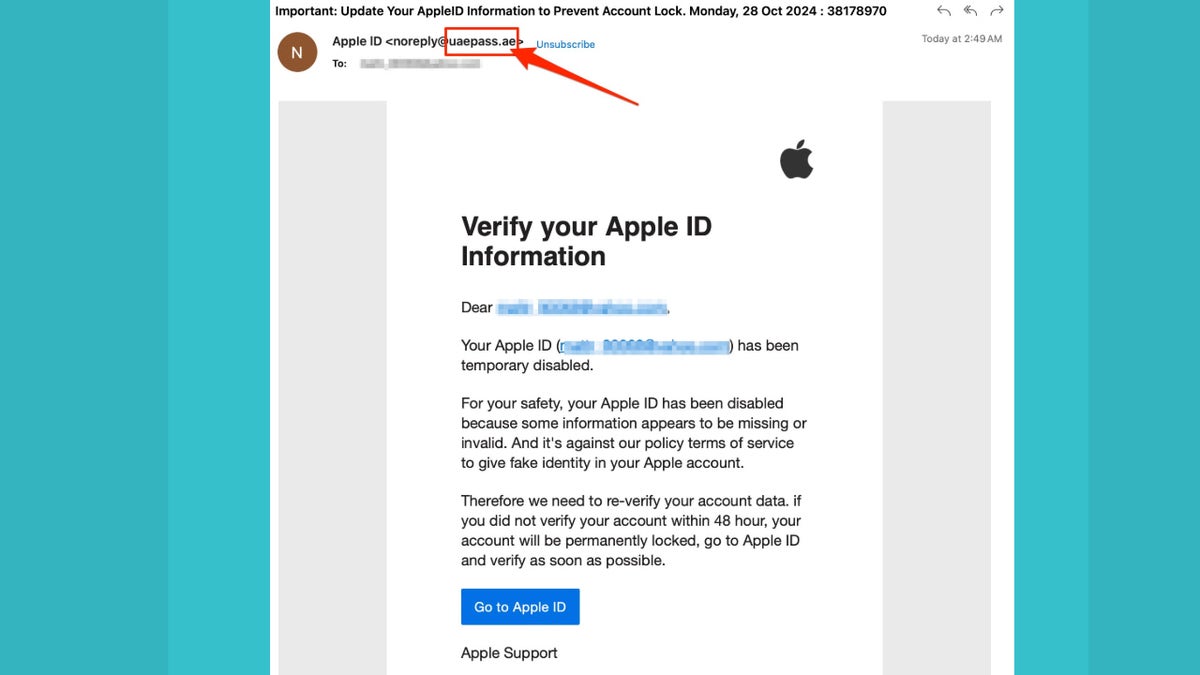
“Apple ID Suspended” Phishing Email (Kurt “CyberGuy” Knutsson)
HOW TO SECURELY LOCK YOUR IPHONE AND IPAD FROM PEEKING LOOKS
Six ways to protect yourself from Apple ID phishing scams
1. Verify email address: Always check the sender’s email address. Any legitimate email from Apple will come from a domain that ends in “@email.apple.com.” If it’s something else, like @uaepass.ae, it’s a scam.
2. Look for spelling and grammatical errors.: Phishing emails often have poor grammar and punctuation. If the message sounds strange or seems written by someone who doesn’t know how to write well, be suspicious.
3. Don’t click on suspicious links: If the email asks you to click a link, don’t do it right away. Hover over the link to see the actual URL. If it doesn’t look like an official Apple website (or any site you trust), don’t click on it.
The best way to protect yourself from malicious links that install malware and potentially access your private information is to have antivirus software installed on all of your devices. This protection can also alert you to phishing emails and ransomware scams, keeping your personal information and digital assets safe. Get my picks for the best antivirus protection winners of 2024 for your Windows, Mac, Android, and iOS devices.
4. Enable two-factor authentication (2FA): This adds an extra layer of protection to your Apple ID. Even if a scammer gets your password, they won’t be able to log in without the second authentication step.
5. Verify directly with Apple: If you are ever unsure about an email or message, go directly to Apple’s official website or contact their support team. Do not use any contact information provided in a suspicious email.
6. Invest in data deletion services: Scammers often use personal information that is available online to craft more convincing phishing attempts. By investing in data removal services, you can reduce the amount of personal data exposed on the web, making it difficult for scammers to target you effectively.
While no service promises to remove all of your data from the internet, having a removal service is great if you want to constantly monitor and automate the process of removing your information from hundreds of sites on an ongoing basis over a longer period of time. Check out my top picks for data removal services here.
THE BEST PHONE CHARGING CABLES THAT WILL OVERCHARGE YOUR APPLE DEVICES
Kurt’s Key Takeaways
Scammers are getting pretty smart, but you don’t have to fall for their tricks. By staying alert and on the lookout for those red flags, you can easily spot these phishing attempts before they take you by surprise. Always check the sender’s email address, watch out for bad grammar, and don’t click on any suspicious links. If something doesn’t work, feel free to go directly to Apple’s official website or contact their support team.
CLICK HERE TO GET THE FOX NEWS APP
Do you think companies like Apple are doing enough to protect users from scams? Let us know by writing to us at Cyberguy.com/Contact
For more tech tips and security alerts, sign up for my free CyberGuy Report newsletter by heading to Cyberguy.com/Newsletter
Ask Kurt a question or tell us what stories you’d like us to cover.
Follow Kurt on his social channels.
Answers to the most frequently asked questions about CyberGuy:
New from Kurt:
Copyright 2024 CyberGuy.com. All rights reserved.









